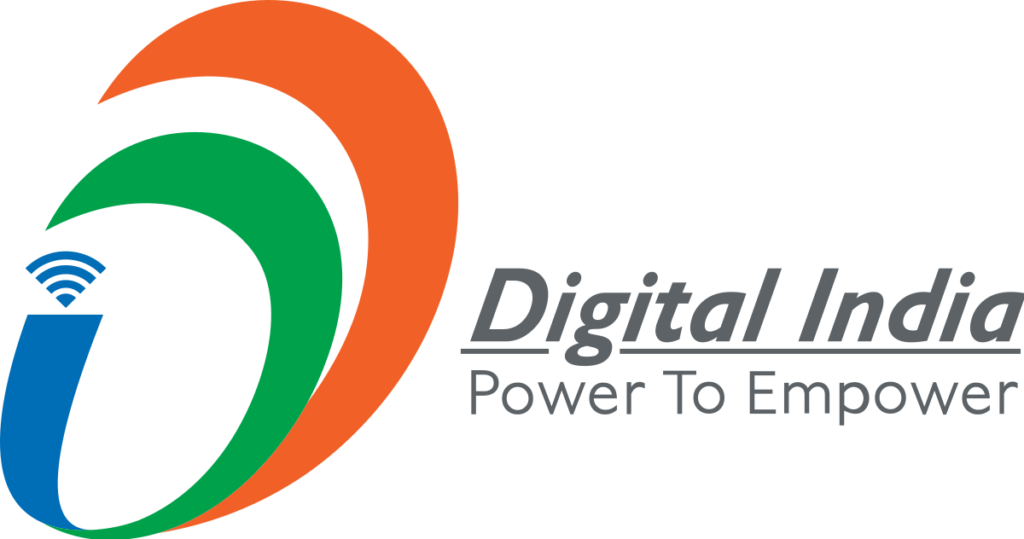IceGate Registration Online: Your Complete Guide to Seamless Import-Export Compliance
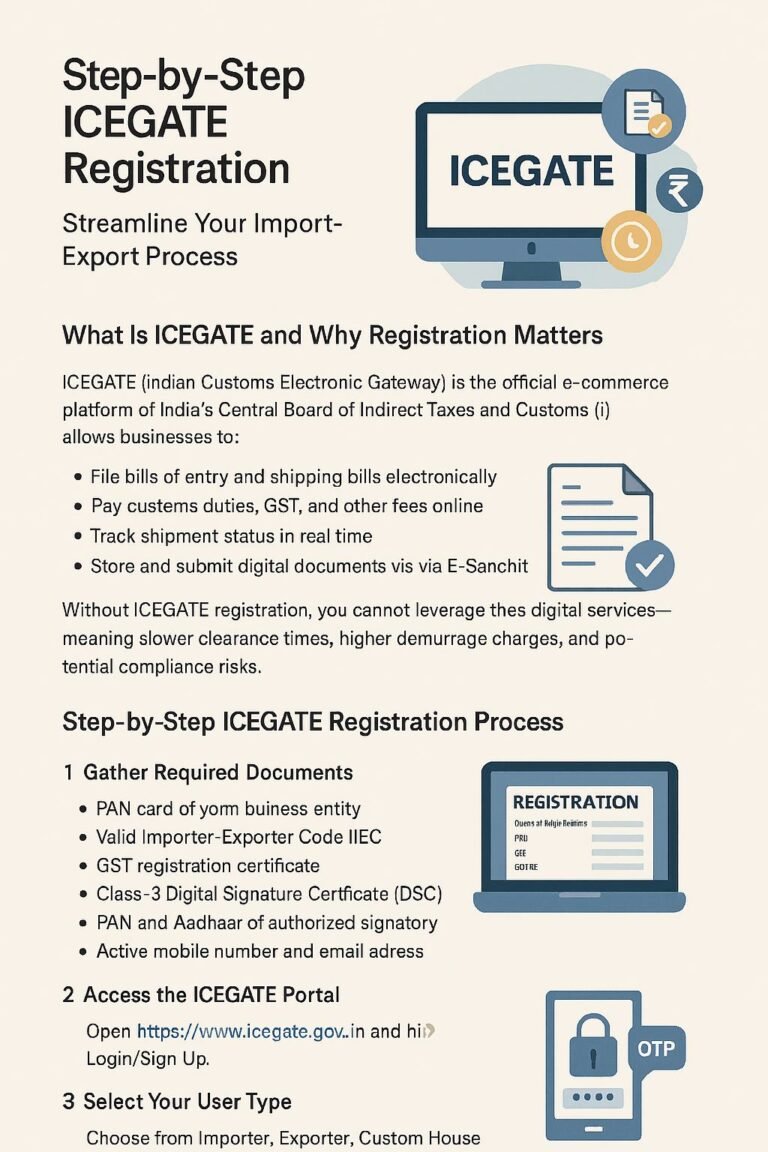
IceGate registration online is the first step for any business looking to simplify customs clearance, manage duty payments, and track shipment statuses with ease. In today’s digital age, leveraging the customs e-filing portal not only speeds up your import-export processes but also reduces the risk of manual errors.
Why IceGate Registration Online Matters
Completing your icegate registration online unlocks a suite of benefits designed to modernize trade operations:
- Instant e-filing of shipping bills and bills of entry
- Real-time tracking of consignments
- Digital payment options for duties and taxes
- Faster clearance and reduced dwell time at ports
- Secure document management and data archiving
By registering on the IceGate portal, you become part of a streamlined ecosystem that connects exporters, importers, customs brokers, and government agencies—all under one virtual roof.
Step-by-Step Process for IceGate Registration Online
1. Gather Required Documents
Before you begin, make sure you have:
- A valid IEC (Importer Exporter Code) issued by DGFT
- PAN card of the Proprietor/Partner/Director
- Digital Signature Certificate (DSC) – Class 2 or Class 3
- Company or Firm registration proof (e.g., Certificate of Incorporation)
- Contact details and a working email ID
2. Access the IceGate Portal
- Visit https://www.icegate.gov.in
- Click on “Registration” in the top navigation menu
- Select “New User Registration”
3. Fill in the Registration Form
- Provide your IEC number and PAN details
- Enter business name, address, and contact information
- Upload scanned copies of the required documents
- Choose your role (e.g., Importer, Exporter, CHA)
4. Submit and Verify
Once you’ve filled in every mandatory field:
- Review the details carefully to prevent discrepancies
- Click “Submit” to send your application
- Check your email for an OTP or activation link
- Complete the verification process by entering the OTP
5. Receive Your IceGate Credentials
After successful verification, you will receive:
- A unique User ID and temporary password
- Login instructions and a link to set a permanent password
Congratulations—you’ve just completed the icegate registration online process!
Tips for a Hassle-Free IceGate Registration Online Experience
- Always use a secure network when uploading sensitive documents.
- Keep your DSC updated and valid; expired certificates lead to login issues.
- Double-check spelling and address fields to match your IEC details exactly.
- Save screenshots of each step so you have proof in case of any discrepancies.
- Reach out to IceGate support early if you encounter technical errors.
Implementing these simple best practices can save you hours of back-and-forth and reduce the chance of application rejections.
Common Challenges and How to Overcome Them
| Challenge | Solution |
|---|---|
| DSC Not Imported Correctly | Reinstall the DSC utility and import your certificate afresh. |
| OTP Not Received | Verify your email ID is correctly entered; check spam folders. |
| Mismatch Between IEC and PAN | Contact DGFT to reconcile any discrepancies before registering. |
| Browser Compatibility Issues | Use the latest versions of Chrome or Firefox and clear cache. |
| Document Size Too Large | Compress scans to under 500 KB without losing legibility. |
Post-Registration: Making the Most of Your IceGate Account
E-Filing Made Easy
- Dashboard overview of pending filings
- Auto-fill options using previous entries
- Bulk upload for multiple shipping bills
Duty Payment and Ledger Management
- Integrated payment gateway for customs duties
- Online ledger to track past payments and balances
- Downloadable e-challans for records
Shipment Tracking and Alerts
- Real-time status updates via SMS and email
- Customs house notifications for inspections and clearance
- Exporter/importer collaboration within the portal
These features ensure that once you finish your icegate registration online, you’re not left stranded—you immediately step into a robust platform that supports your day-to-day trade needs.
FAQs About IceGate Registration Online
Q1: Can I register without a Digital Signature Certificate?
A1: No. A valid DSC (Class 2 or 3) is mandatory to authenticate your submissions.
Q2: How long does approval take?
A2: Typically, your account is activated within 24–48 hours of successful verification.
Q3: Is there any fee for IceGate registration online?
A3: No. Registering on the IceGate portal is completely free of charge.
Conclusion
Embarking on your icegate registration online journey is a strategic move toward faster customs clearances, secure digital transactions, and comprehensive shipment visibility. By following the steps outlined above and adopting best practices, you transform a once cumbersome process into a seamless experience.
Ready to streamline your import-export operations? Head over to the IceGate portal now and complete your icegate registration online in just a few simple clicks!